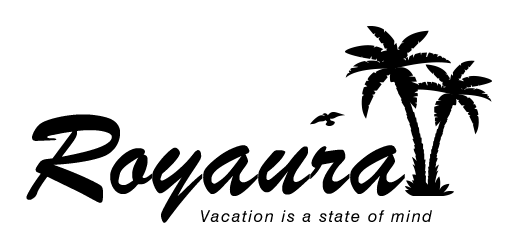Information
Shipping & Delivery
Return & Exchange
Terms
Intellectual Property Rights
Contact Us
Privacy Policy
About Royaura
Payment Methods
Q&A
Size Guide
Wholesale & Customized Services
Customized Team Shirts
Do not sell my personal information
A Lookbook On ROYAURA
Influencer Program
Popular Search
How To Order
$9.99 Wholesale Zone
How To Order
How to order and use coupon
You can follow the steps to finish your order.
Step 1: You can search the item with the ID or product title to find the item you want.
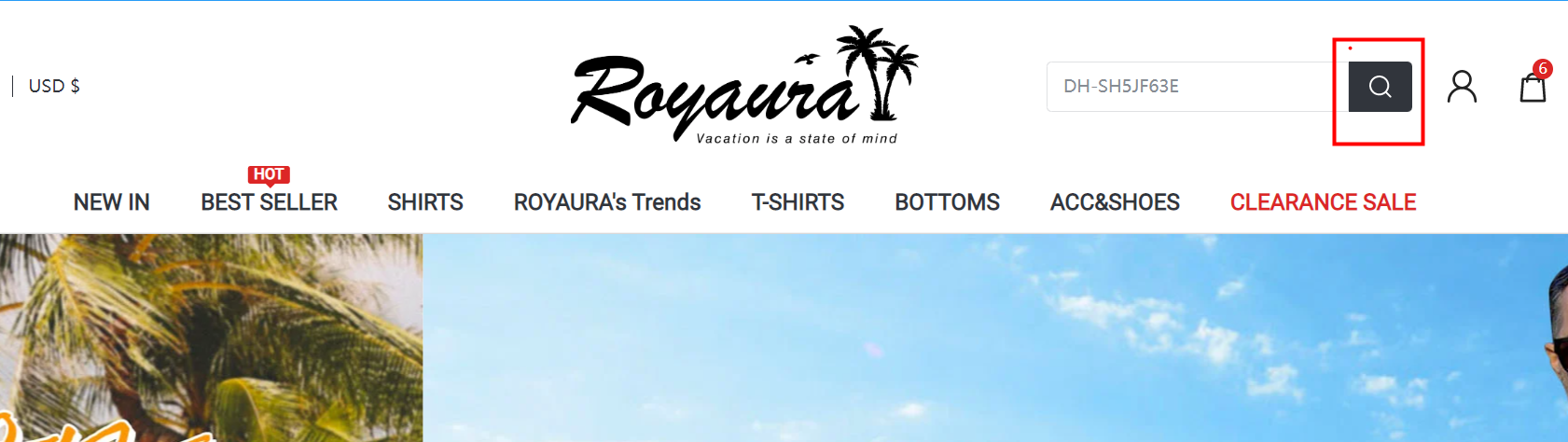
you also can directly click the product you like on our site or click the product link through the email or some webs you see that.
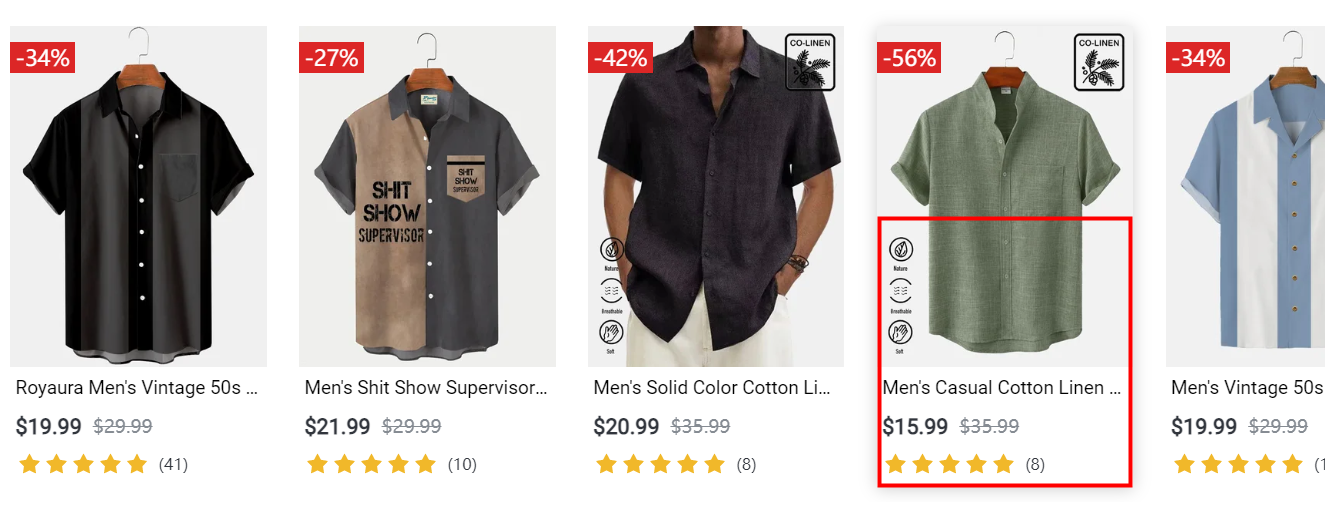
Step 2: After you search and click (directly click) the product, it will skip to the product page, you can choose the size, color and amount that you want, and then add it (them) to your cart.
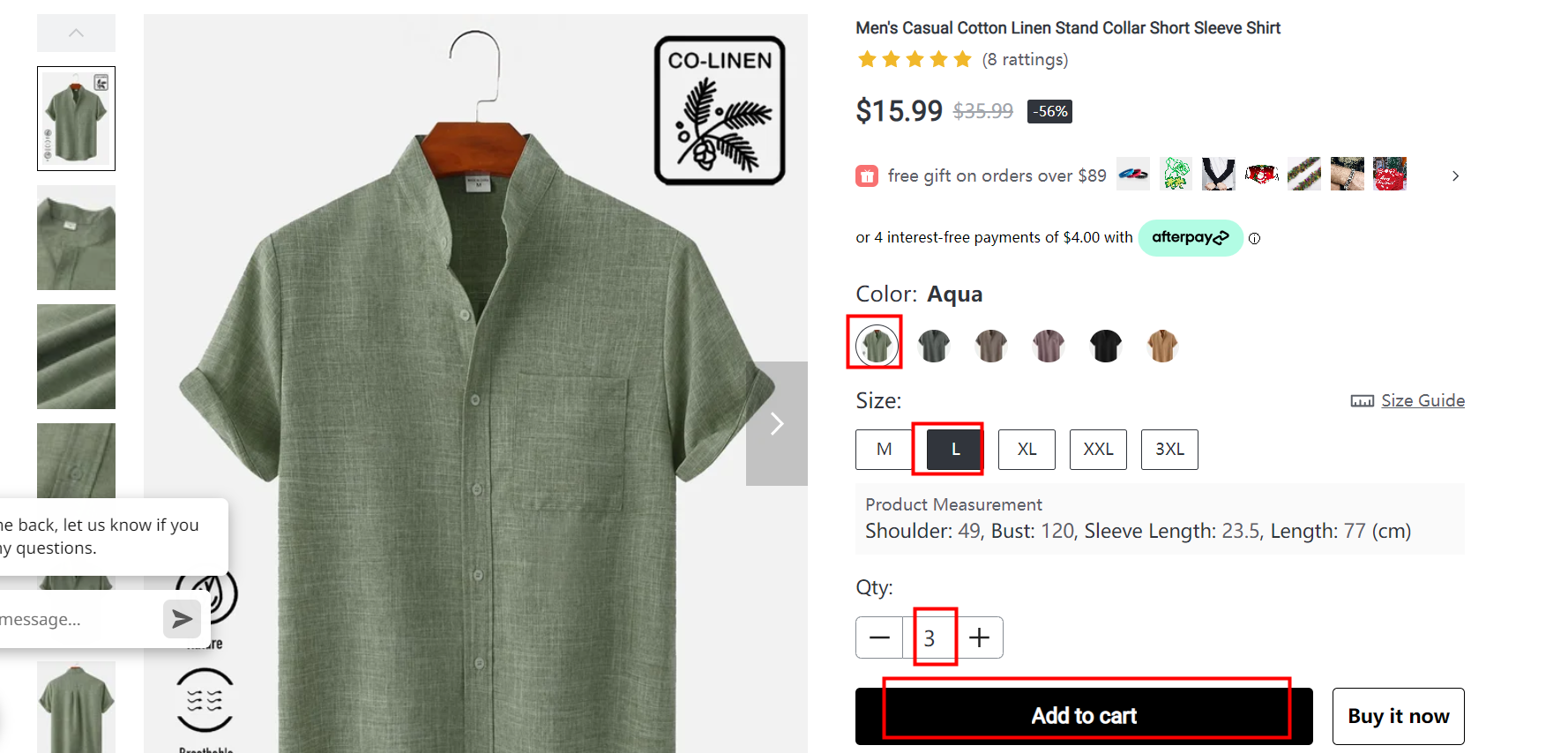
Step 3: Click “Add to cart”, it will skip to Cart page. (please note that we have free shipping on orders over $79 and free gift over $89)
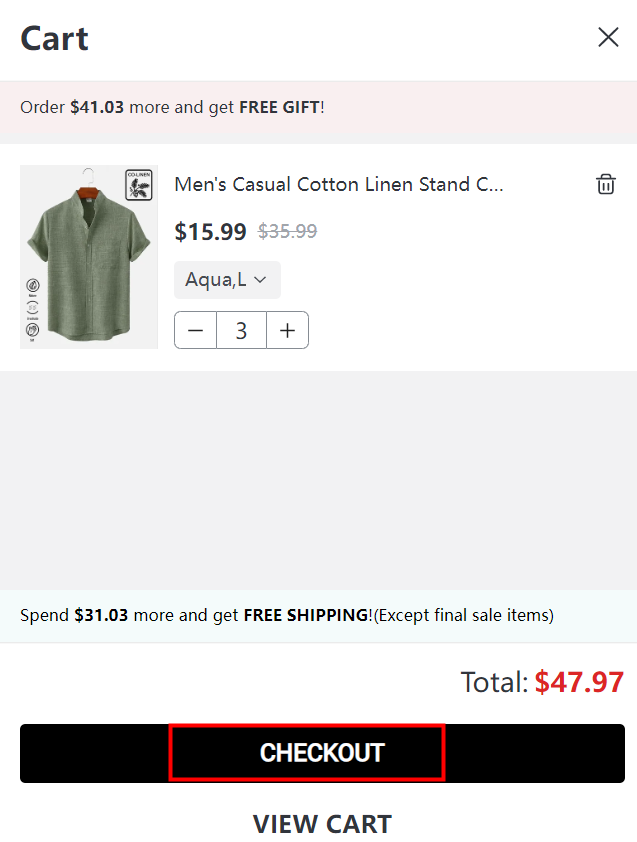
Step 4: Click “CHECKOUT", it will be in Checkout page, you need finish your shipping address information. (please note just write your detailed information in the block--Street name and order, other address information will be filled out automatically, remember to check if the address is accurate.)
After the address is been confirmed, you can apply the CODE that you have on the top right of the page, insert and click “APPLY”
Once you confirmed your address information, coupon code on your order and products that you added, please click “CONTINUE”.
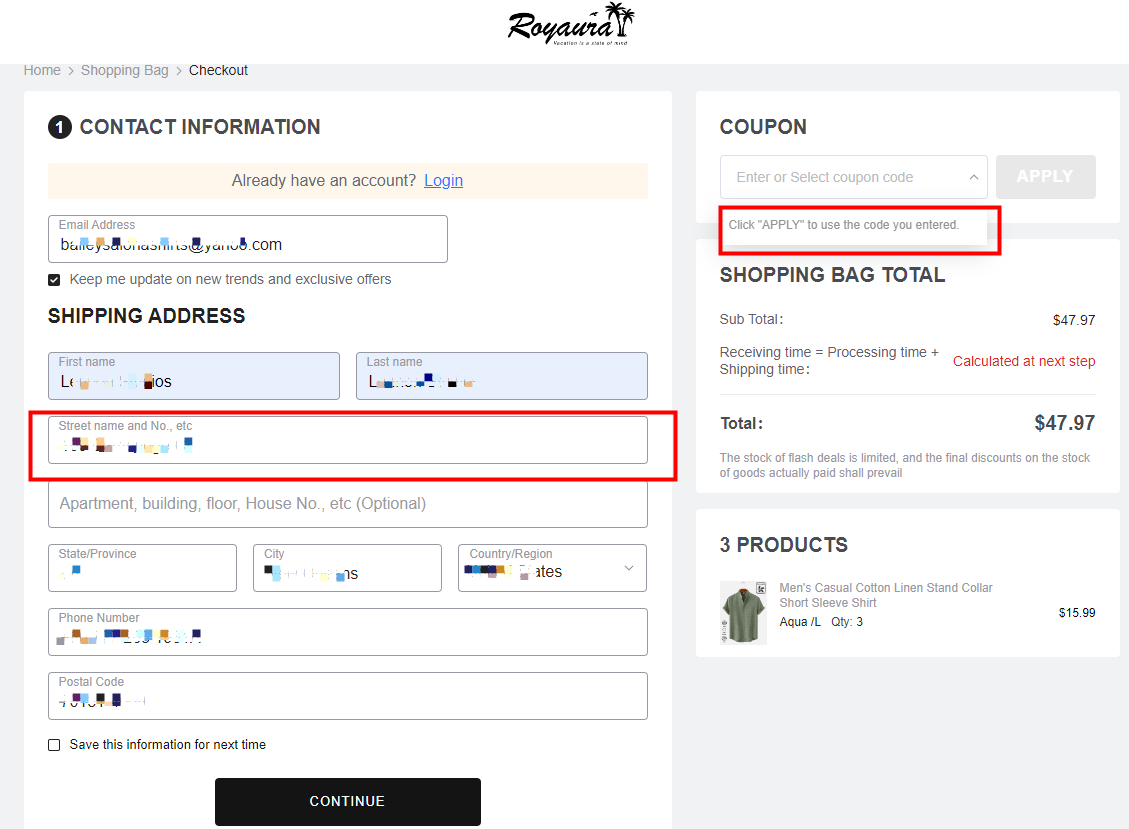
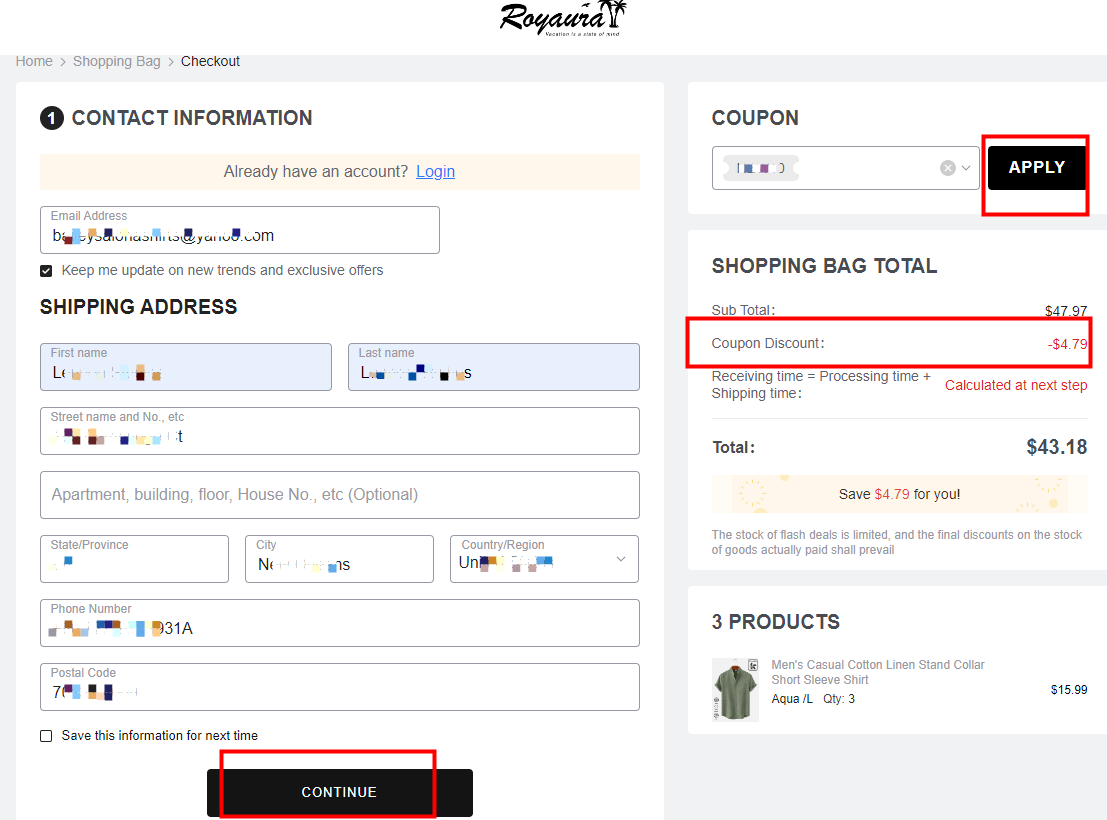
Step 5: Choose the shipping method and payment method that you want, and then finish to check out, you will pay for the order successfully.
(We have two kinds of shipping method: Express Shipping: 3-7 business days | Standard Shipping: 10-15 business days)
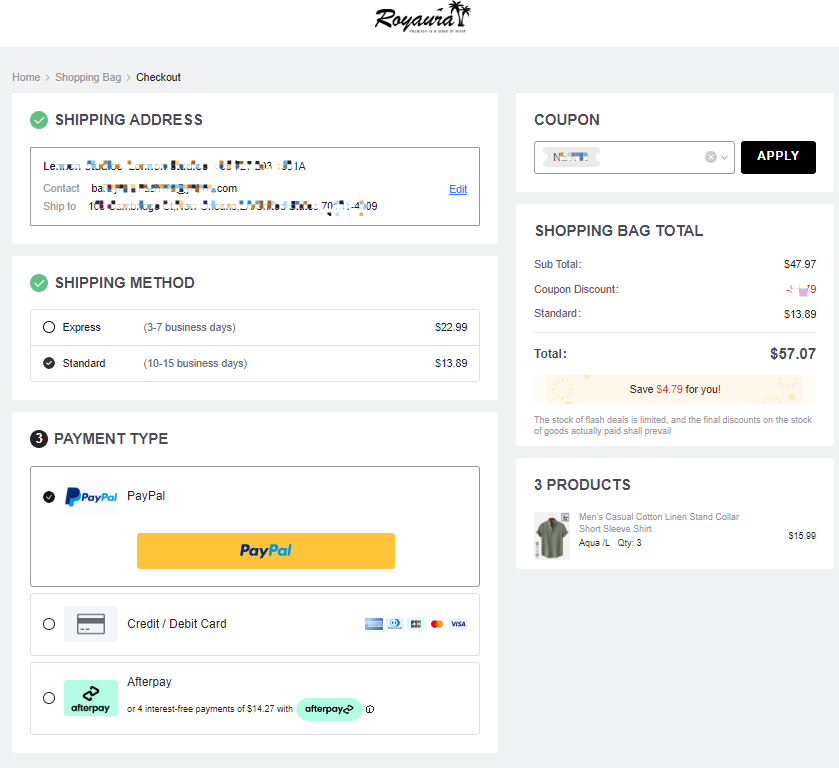
Congratulations! You have placed an order successfully, and it will be processed and delivered to you.